Telegram is a cloud-based instant messaging app that allows users to send messages, photos, videos, and files of any type. Telegram groups are a great way to connect with like-minded people, share ideas, and stay up-to-date on the latest news. In this article, we will show you how to search and join Telegram group channels.
Step 1: Download and Install Telegram
Before you can search and join Telegram groups, you need to download and install the app. You can download Telegram from the official website or from the app store on your mobile device. Telegram is available for Windows, Mac, Linux, iOS, and Android.
To download Telegram, go to the official website () and click on the “Download” button. Choose the version that matches your operating system and follow the instructions to install it.
If you are using a mobile device, go to the app store and search for “Telegram.” Look for the official app, which has a blue icon with a white paper airplane. Click on the “Install” button and follow the instructions to install it.
Step 2: Open Telegram and Create an Account
Once you have installed Telegram, open the app and create an account. You will need to provide a phone number to create an account. Telegram will send you a verification code via SMS. Enter the verification code in the app to complete the registration process.
After you have created an account, you can set up your profile. You can add a profile picture, name, and a short bio. You can also choose a username, which will make it easier for other people to find you.
Step 3: Search for Telegram Groups
Now that you have created an account, you can search for Telegram groups. To search for groups, tap on the “Search” icon in the top right corner of the app. Type in a keyword related to the group you are looking for and press “Search.”
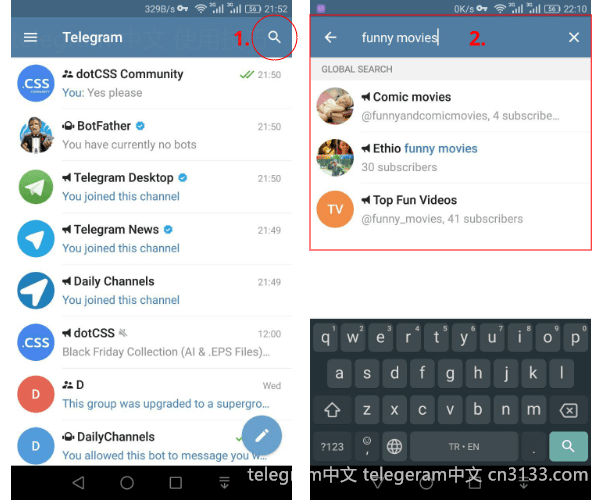
Telegram will show you a list of groups related to your keyword. Look for a group that matches your interests and click on it.
Step 4: Join a Telegram Group
Once you have found a group that you want to join, click on it to open the group chat. If the group is public, you can join it immediately. If the group is private, you will need to request to join the group.
To request to join a private group, click on the “Join Group” button. The group administrator will receive your request and decide whether to approve it or not.
Step 5: Participate in the Telegram Group
Once you have joined a Telegram group, you can start participating in the group chat. You can send messages, photos, videos, and files to the group. You can also reply to other people’s messages and start a conversation.
If you want to leave a group, you can do so at any time. To leave a group, click on the group name at the top of the chat and select “Leave Group.”
FAQs
Q: Can I search for Telegram groups in the Telegram app?
A: Yes, you can search for Telegram groups in the Telegram app by using the search function.
Q: How do I join a private Telegram group?
A: To join a private Telegram group, you need to request to join the group. The group administrator will receive your request and decide whether to approve it or not.
Q: How do I leave a Telegram group?
A: To leave a Telegram group, click on the group name at the top of the chat and select “Leave Group.”
Conclusion
Telegram is a powerful instant messaging app that allows users to connect with like-minded people and share ideas. In this article, we have shown you how to search and join Telegram group channels. By following the steps outlined in this article, you can find and join Telegram groups that match your interests.
Remember to download and install Telegram, create an account, search for groups, join a group, and participate in the group chat. If you want to leave a group, you can do so at any time.
Related Keywords
Telegram 中文版, Telegram 下载, Telegram 中文, 电报, 纸飞机中文版




